Being non-Christian, we don't really celebrate Christmas in our home. But we do put up a Christmas tree and give gifts to one another. This often means that I, as Mommy Santa, have to dig deep in my pocket and make sure that the kids are happy and have something to keep themselves amused with during the Christmas break from school. I also don't skimp on giving myself something special on Christmas. Life is short. Do what makes you happy. That's my philosophy.
I bought my kids their gadget wishes: a Nintendo 3DS and a cellphone. (Should I even ask where they get their geekiness and gadget fondness from?) But for Alden, my youngest daughter, I got a toy called Beados Pet Pals, which was her express request.
I looked at various local stores and read online reviews, and I found the most affordable one to be the Lenovo IdeaCentre B320. The online review specified a touchscreen monitor, but locally, what's available is a LED 21.5-incher that's not touchscreen. That's fine with me. I do have a Lenovo netbook that's touchscreen, and I don't actually use the touchscreen feature all that much. Besides, this function on a Lenovo is somewhat a downer once you're used an iPad or an iPhone. On an Apple device, it's so much easier to flick on the screen with your fingers; on a Lenovo, the screen isn't nearly as responsive.
While shopping around, I saw more stunning MSI all-in-ones, with better features, but they're also more expensive. Anyway, my needs are simple: a 2-GB RAM, 500 GB storage, and the TV functionality. And oh, it must be able to run The Sims 3, which Alden loves to play but won't run on our little Lenovo netbook. All these are satisfied by the B320. It also runs on a Intel Core i3 chip. (Another B320 variant, with a 20-inch screen and no TV tuner, runs on a slower Dual Core processor.)
I was very excited when the B320 was delivered to our doorstep. I immediately unboxed it, and found that it was a no-brainer to put things together. You simply have to connect the cables for the keyboard and mouse to the right ports, and that's it. The Sims 3 installed without a hitch. However, when playing, the video isn't as crisp as I would have loved. It'll do, though.
The problem arose when I tried to connect the B320 to the TV cable. I realized that the port at the back of the B320 is for an aerial TV cable, not a CATV which is the one used by our cable TV provider. I panicked for a moment there. I tried calling the Lenovo store, because the branch manager had assured me that it would be compatible with cable TV (not aerial TV). I was thinking of returning the B320 if possible, because one primary reason I bought it was to use it to watch cable TV. But the phone just kept on ringing, with no one answering. I grew frustrated by the minute. I felt that I had bought something that was less than what I expected it to be.
Fortunately, I remembered that the big TV in our sala (a Philips) had some sort of an adaptor for cable TV when I first bought it. I looked at the back, and lo and behold!-- the adaptor was still there. It's just what I needed. It's an adaptor that converts an aerial TV port into a CATV one. Wow!
I lost no time in putting the adaptor on the B320. It fitted perfectly. Afterwards, I was able to successfully connect it to our cable TV. What a relief! I used the channel auto-scan, and then I could watch cable. Whew! Again, the screen isn't exactly crystal-clear or crisp as it should be on what's touted as an entertainment center, but it's good enough for me.
Now, we use the B320 mostly as a PC, but I plan to make it my bedroom TV/PC once the kids go back to school in January. It's great surfing and playing Tetris on it. I imagine it would be very nice for viewing, editing and storing photos, once I get back to my photography hobby.
By the way, the keyboard is somewhat old-fashioned, and it makes loud clackety-clack sounds when playing Tetris Battle. It helps add to the "war" feel of online gaming, so it's a good thing if you ask me. Later on, I'll try using a Bluetooth keyboard and see how it works out.
The 21.5-inch screen also takes some getting used to, especially since I had been using a petite 11-inch netbook before. I feel I have to literally open my eyes wider to see the whole screen. But this is, of course, a nice change. A very nice one indeed. Thank you, Santa! :-)
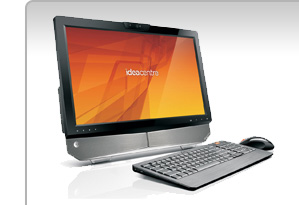
No comments:
Post a Comment